hd-video-conferencing - VORADIAN | Business Telecommunications Service
Main menu:


Support up to 100 webcams
The system allows 100 webcams to join a video conference. Use your built-in PC camera or stand-alone web camera.

Full-screen HD webcam video
You can use your HD webcam to present video in the size as big as your HD monitors. Use desktop PC, Laptop, Tablet, or Wall mounted TV monitor.
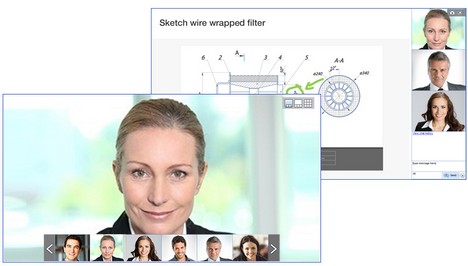
You can switch between different display formats in a conference session and resize the display to any size you prefer.
Support telepresence



Support multi-monitors (up to 8) displaying desktop sharing and HD video. Below is a telepresence presentation in a conferencing room:

There are flexible layouts. The following shows two sample layouts, each with 3 monitors.


Our great features makes HD video conferencing easy and powerful. The HD video conferencing solution includes all the functions of our web conferencing server, hosted 100% in the cloud.
General
- Free mobile apps
- Support PC, MAC, iOS and Android
- Up to 3000 attendees
- Universal Attendance
- Firewall & proxy friendly
- Schedule in advance
- Outlook integration
- Detailed reporting
- Lock meeting session
- Hide attendee lists
- Remote printing
- Polling
- File transfer to one or all attendees
- Group and private chat
- Push URL and Q&A
- Panelists for large meetings
- Raise hands
- Auto-reconnection
- Support 9 languages
- One-click recording of desktop, audio and video
- Built-in player
- Publish recording in MP4
- Allow or disallow attendees to record
Desktop sharing
- Desktop sharing
- Specific application sharing
- Stop or pause sharing
- Privacy protection
- Multi-monitor support
- Change presenter
- Give control of mouse and keyboard
- White board
- On-screen drawing tools
- Stream desktop video to attendees
HD Video
- Support up to 100 HD webcams
- Support up to 8 monitors for telepresence display
- Four different display formats
- Switch back and forth between desktop sharing and HD video conferencing
- HD video on iOS and Android devices
- Switch the spotlight webcam
