secure-remote-access - VORADIAN | Business Telecommunications Service
Main menu:


Quickly and easily work with a remote computer as if you were sitting in front of it. Work from home or on the road and access your workplace computer and applications with higher level of security and privacy. Eliminate the possibility of sensitive data theft from lost or stolen laptops and mobile devices. Keep data safe in your workplace computer or IP centered access locations.
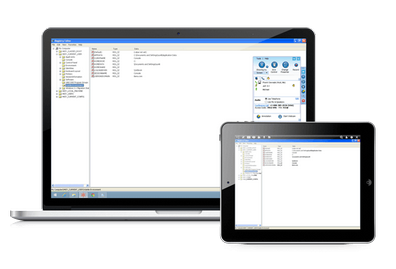
Download our free app and control your computers from your smartphones and tablets. Mobile app for iPhone, iPad, Android phones and tablets are available for free download from our website, apple store and Google Play Store.

Print documents and files located on your remote computers to the nearest printer or other remote printers connected to the remote computer. It's easy, safe and secure.

Provide unattended remote support to your customers to maximize customer support capabilities and customer service troubleshooting and problem resolution. Remotely reboot to safe or regular mode and automatically reconnect. It is truly a remote access solution.
Best on and off premise security solution for enterprises
Hosted remote access by other providers can expose your internal systems and remote computers without any protection from your firewall. With VORADIAN, you eliminate this risk. Our system allows you to remotely control and access computers without impairing your internal firewall and putting users and confidential information at-risk. Unlike other point-to-point on-premise and off-premise access tools such as PCAnywhere, VORADIAN does not require a remote computer to open any inbound ports. It is easy. It is fast. It is internally and externally secure.
VORADIAN remote access features include:
- Remote access specific
- Instantly view and remote control
- Free mobile apps to remotely access PC and MAC
- Always on after power recycle or reconnection
- Remotely reboot in regular and safe mode
- Remotely login as admin
- Allow multiple participants in one support session
- Send Ctrl + Alt + Del
- Blank remote desktop
- Retrieve remote computer system information
- UAC compatible
- RDP session compatible
- Optionally switch between remote multi-monitors
- Security to protect internal remote access
- Irreversible encryption of meeting
- Remotely lock computer any time
- Remotely logout or login as a different user
- Hide a remote access session and quietly monitor a remote desktop
- Display active remote access sessions for easy access anytime
General
- Firewall & proxy friendly
- Free audio conferencing service included
- Video conferencing
- Recording
- Annotation
- Schedule in advance
- Detailed reporting
- Remote printing
- File transfer
- Chat
- Push URL and Q&A
- Auto-reconnection
- Support 9 languages