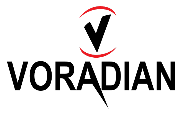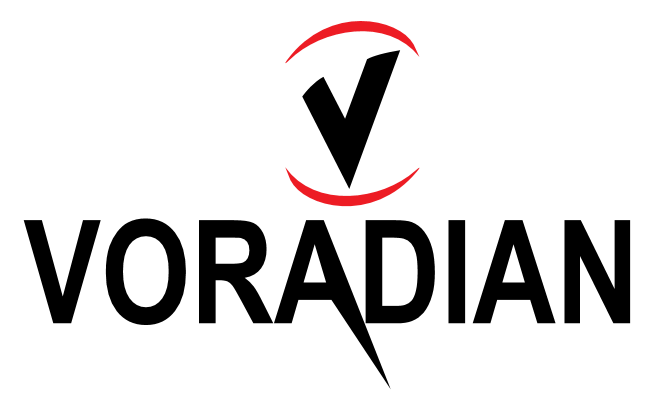MobileReach SoftPhone - VORADIAN | Business Telecommunications Service
Main menu:
VORADIAN MOBILE SOFTPHONE
______________________________________________________________________________________
ROBUST AND VERSITILE MOBILE CAPABILITIES FOR YOUR DIGITAL LIFE ON THE MOVE
VORADIAN MOBILE REACH SOFTPHONE
PUT YOUR BUSINESS PHONE TO WORK ANYWHERE
Communications made easy on the move
VORADIAN MobileReach™ SoftPhone offers:
.
- Unified Communications Client that brings all the features of our PBX system, your business desk phone, and much more to your mobile phone, tablet, laptop, and desktop. Protect your personal identity with business identity when you make a voice call, chat, or send SMS and MMS.
- Flexibility and Convenience of using the MobileReach SoftPhone from anywhere in the world, so you don't have to be tied to your office desk. Make calls from your business phone number, even when you’re not in the office.
- No need to reply to unimportant incoming SMS messages. Create an auto-reply text message and respond automatically without lifting a finger.
- Stop receiving frustrating messages & calls from unknown callers. Block or Unblock calls and text messages so from now on you just talk to the people you want, when you want!
- Move your active calls seamlessly to and from the business desk phone on your VORADIAN MobileUC without being tethered to your office desk or interrupting the call by placing it on hold or interrupting while transfering the call to another device.
- Eliminate the distance barrier with a face to face video chat or video conference with your colleagues.
- Make and receive business calls, chat with colleagues via internal chat feature, and send and receive text messages to and from external numbers.
- Transfer callers to your colleagues MobileReach™ SoftPhone, office deskphone extensions or to an external 10 digit phone number.
- Place callers on hold with music and messaging on hold, just like your office desk phone.
- Park callers in a dynamic or directed park orbit to be retrieved by anyone across your organization.
- Know the presence and availability of your co-workers and just click-to-call them.
- Send and receive business text (SMS) and multimedia (MMS) messages internally and externally.
- Multimedia messaging capabilities enables you to send and receive photos, videos and files.
- And much more.
Full Mobile Capability
Using Voradian MobileReach™ SoftPhone to receive calls is just like using your mobile phone. Incoming voice and video calls wil appear on your device lock screen just like a mobile call.
Easy to Use Interface
Voradian MobileReach™ SoftPhone allows users to interact with the PBX through an intuitive and familiar interface. The keypad screen offers an easy and quick access to make calls, check voicemail, view phone contacts (toggle between personal and business contacts directory), view call history, send and receive SMS and MMS messages, view presence of your colleagues, personalize your status, view and access advance PBX features, and more.
UCaas Integration
Manage your UCaas account including Caller ID and PBX Answering Rules.
In Call Options
While on an active call, users have numerous call handling options including, Call Recording, place a call on Hold with Music and Messaging on hold, make a Blind or Attended Call Transfer, place a Call on Directed or Dynamic Park to be retrieved by anyone in your organization on any device, make 3-way calls, turn audio call into a Video Call, and Join Conference.
Messages
Voradian MobileReach™ SoftPhone has flexible and powerful messaging features. You can send and receive text (SMS) messages and multi-media (MMS) messages from a business phone line so that users need not divulge personal cell phone numbers. It also allows intra-company messaging (chat, text, video) with your co-workers who have an extension number within the PBX contact.
True Unified Communications
Voradian MobileReach™ SoftPhone allows you to choose the type of call you want to make with a single long tap. You can choose VoIP, Video Call, GSM Call, or Call Back. The Call Back option is especially useful if you want to make a call through the PBX (Company Phone System) but don't have a strong data signal.
Video Calling
The video calling option allows users to make a video call to any other user with an extension number (Voradian MobileReach™ SoftPhone) in the PBX contact that also has video capabilities.
Zero Touch Configuration
To use Voradian MobileReach™ SoftPhone, simply log-in with the credentials for your PBX portal. That's all there's to it. All the features that you are accustomed to will be pre-configured and ready for you to use.
Real Time Presence
Voradian MobileReach™ SoftPhone Presence Panel shows you the status of other PBX users (your colleagues/co-workers) - Available, Busy or Offline, in real time. Users can also add specific personalized messages in the Presence Panel such as "not available, out to lunch, in a meeting, with a client, at customer location, etc. Your Presence will be auto populated across the PBX system and is available to users on any device, including on their desktop phones.
Do Not Disturb (DND)
Effectively manage the time you need to complete tasks and collaborate with others by placing your desktop phone and MobileReach™ SoftPhone on DND status, but allowing company receptionists and managers who are allowed the DND override capabilities to reach you with important or emergency messages. While you are on DND mode, all your calls are directed to your voicemail. You'll be notified of a waiting message on your MobileReach™ SoftPhone and on your desktop phone by the message indicator. You can make outbound calls, send text, chat, and multi-media messages, at anytime while you are on DND mode.
HOME | SERVICES | SOLUTIONS | PRODUCTS | WIRELESS | INDUSTRIES | COMPANY | CONTACT | General Site Map